
In this article we would revisit to see:
- Pre-requisites to configure on the kubernetes cluster deployed on GKE to connect from Jenkins
- Configuration/Plugins Required on the Jenkins
- How we can execute the simple manifest file ( Kind: Deployment/ Pod)
Step 1:
1.1. Setup the necessary environment variables
1.2. Create a service account using the Google Cloud SDK , this is the service account that is used when you login into your cluster on the GCP. Alternatively you can also create a new SA different from your default login as provide necessary roles.
1.3. Creation of Custom IAM Role with minimum permissions
Refer to https://github.com/santoshkothapalli/s3/blob/main/IAMRole.yaml
1.4. Assign the Role created in 1.3 to the service account
1.5. Download the key , this is required to be uploaded in the Jenkins Google Kubernetes Plugin to connect to the GKE Cluster
Step2 : There are various plugins provided to connect to Kubernetes clusters , we will leverage the Google Kubernetes Engine Plugin
2.1 Installation of Plugin
Navigate to Jenkins Home Page and then to Manage Jenkins -> Manage Plugins -> Available
Search for Google Kubernetes Engine Plugin and install the plugin.
2.2 Configuration of Plugin
Once the Plugin is installed navigate to Manage Jenkins -> Manage Credentials -> Store (Name would depend upon Jenkins configuration)
Add the Credential with the name , note the name as this will be used in your pipeline , upload the key downloaded in step 1.5 . Refer to below screen shot
Sample Pipeline script which is self explanatory is available at below path which would create a pod with nginx image on your cluster.
https://github.com/santoshkothapalli/s3/blob/main/env/Jenkinsfile_gke1
Start blogging about your favorite technologies, reach more readers and earn rewards!
Join other developers and claim your FAUN account now!
User Popularity
35
Influence
4k
Total Hits
1
Posts







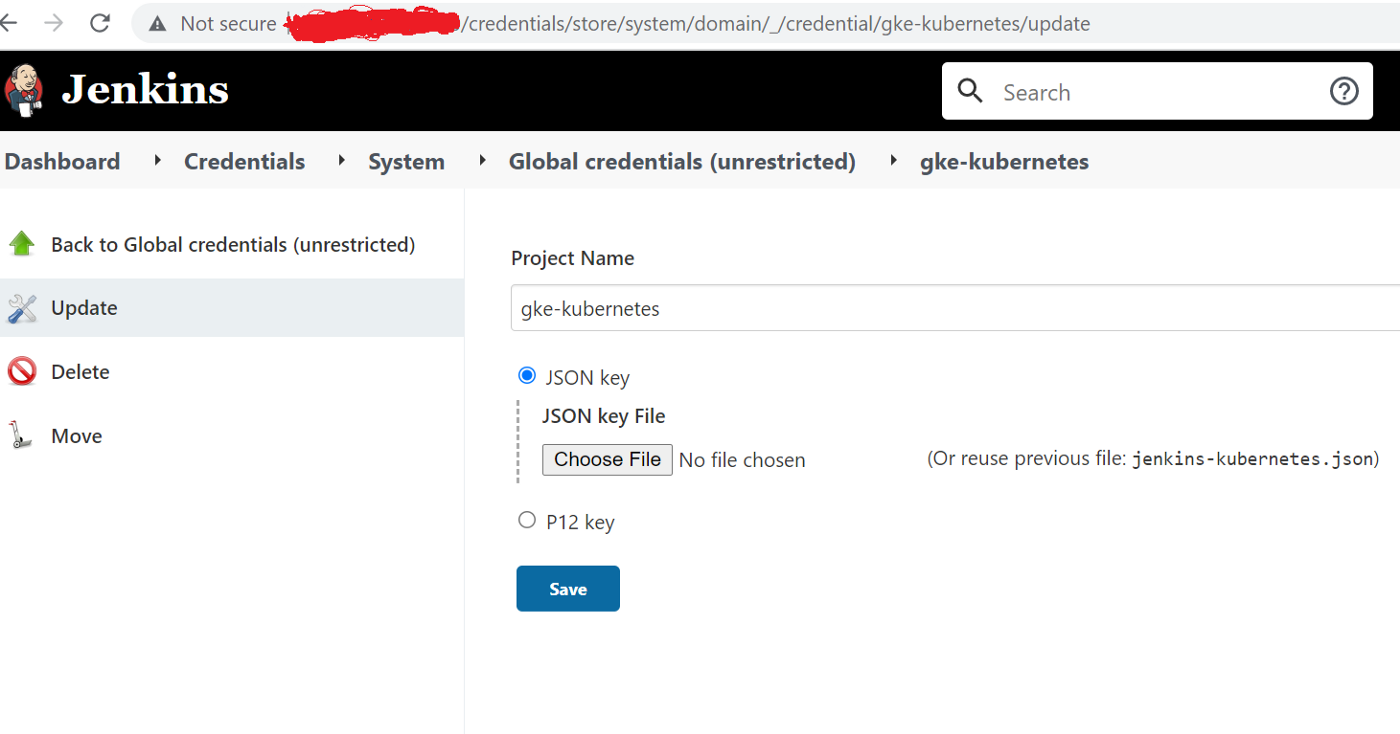






Only registered users can post comments. Please, login or signup.