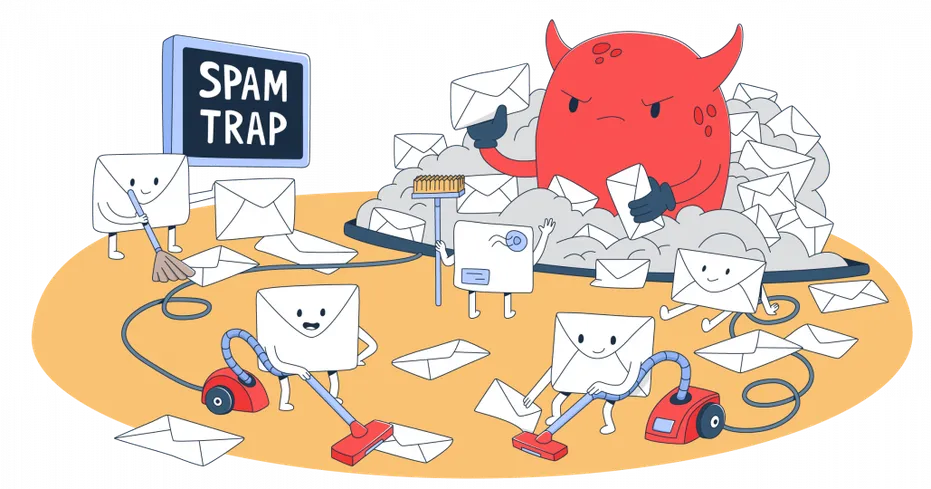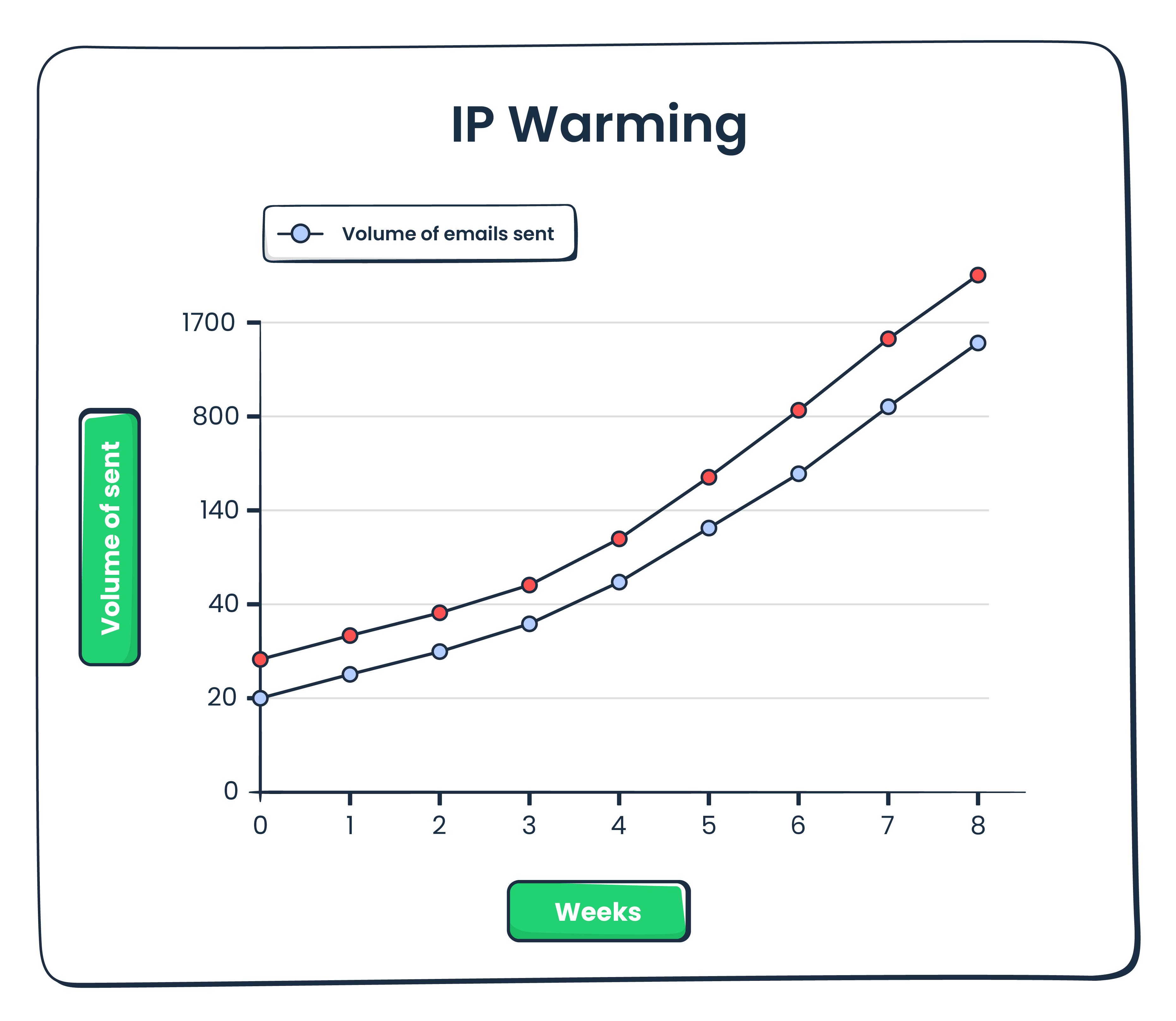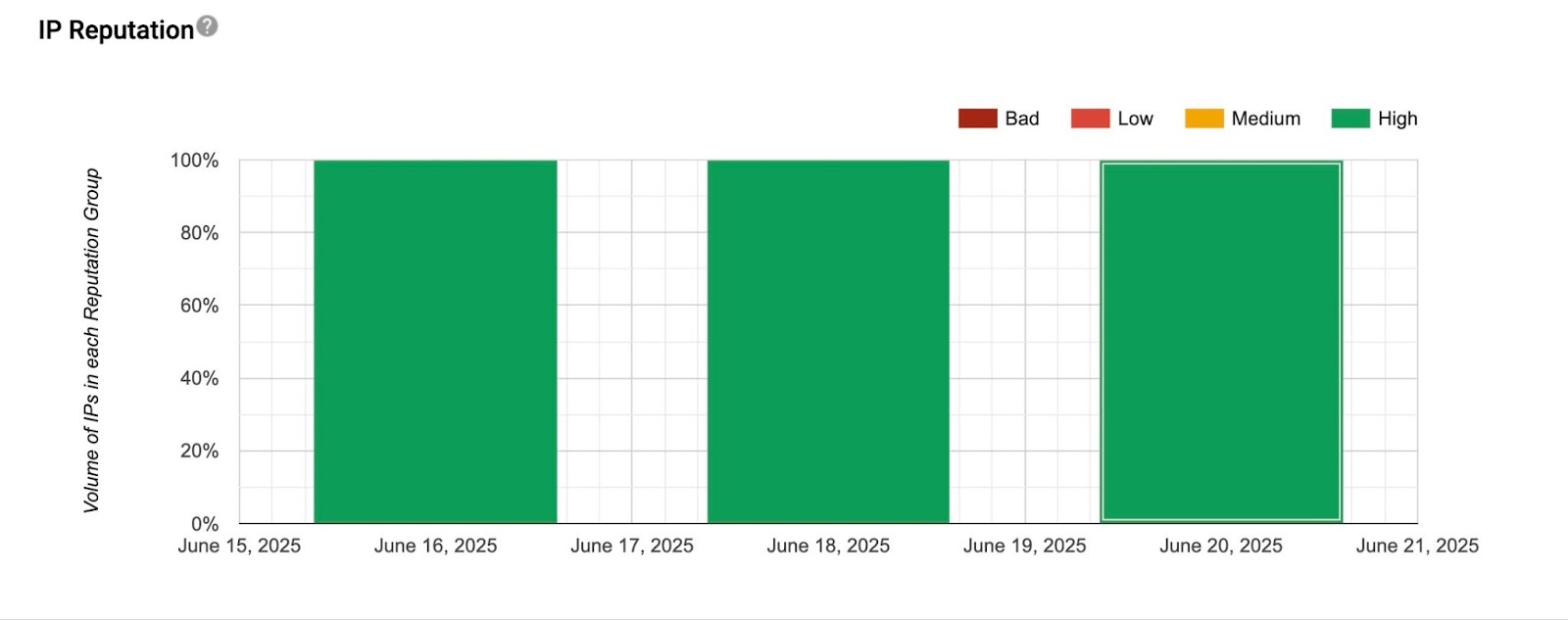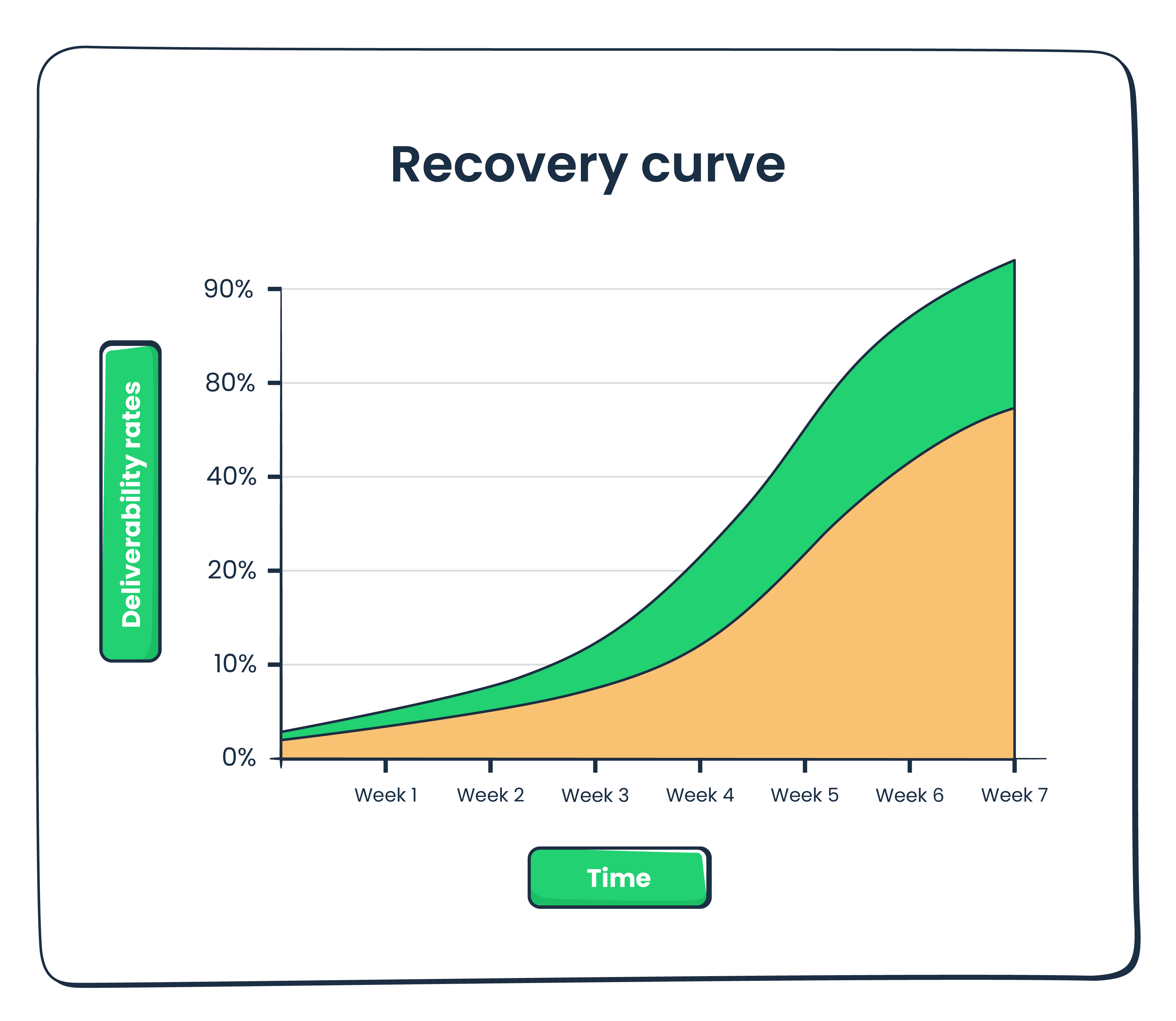Email deliverability improvement strategies
Achieving consistent inbox placement for your high-volume sends demands a multi-faceted approach.
- Email infrastructure setup
- Sender reputation
- email list quality
- email sending
- email content quality
- email user engagement
I will break down each aspect into an actionable how-to. Let’s start with the technical improvements.
Improve email infrastructure
To improve email infrastructure, you need to focus on email authentication, domain configuration, and email security.
It will show Internet Service Providers (ISPs) and mailbox providers that your emails are legitimate and secure. And actually, all major ISPs require authentication protocols if you’re to be considered a legitimate sender ➡️(Gmail, Outlook, Yahoo, and Apple Mail).
I’ll explain what you should check in your current setup, why this matters, and what steps you need to take to improve your inboxing rates.
Email authentication protocols
Double-check the protocols’ setup and fix the following if you identify any issues.
- SPF (Sender Policy Framework): Check your SPF record with Mailtrap’s Free SPF Record Checker. If an email originates from a server not listed in your SPF record, it’s likely to be flagged as suspicious or spam.
- DKIM (DomainKeys Identified Mail): Utilize Mailtrap’s Free DKIM Record Checker to validate your setup.
- DMARC (Domain-based Message Authentication, Reporting & Conformance) builds on SPF and DKIM. For large senders, it helps gain visibility into spoofing attempts. Use our Free DMARC Record Checker to ensure that DMARC is correctly configured.
- BIMI (Brand Indicators for Message Identification): Display your brand’s logo next to your authenticated emails in the recipient’s inbox. While not directly a deliverability protocol, BIMI enhances brand recognition and user trust, indirectly boosting engagement.
For a deeper dive into authentication, refer to our guide on Email Authentication Explained: SPF, DKIM, DMARC, BIMI.
DNS records for email sending
Proper DNS configuration ensures your email servers are correctly identified and email can be routed effectively. So, here’s your homework 😀
- rDNS (Reverse DNS or PTR records): Maps an IP address back to a domain name, acting as a “reverse lookup.” ISPs often check PTR records to ensure the sending IP is legitimate and not a generic or dynamic address, which helps prevent spam.
- MX records (Mail Exchange records): Specify the email servers responsible for accepting email messages on behalf of your domain. Okay, these are primarily for inbound email, but correctly configured MX records indicate a professionally managed domain, lending credibility to your outbound emails.
Custom domain configurations
Use custom configurations instead of the generic ones provided by your Email Service Provider. Here are the customizations to make.
- Custom return path (MAIL FROM): Use a custom subdomain (e.g., bounces.yourdomain.com) for your return path to ensure that bounce handling doesn’t negatively impact your main sending domain’s reputation and allows for easier tracking.
- Custom tracking URLs: If your ESP uses tracking links (for opens, clicks), ensure these are branded with your domain (e.g., clicks.yourdomain.com). This avoids sharing reputation with your ESP’s generic tracking domain and instills greater trust in recipients and filters.
Email transmission security standards
Secure emails in transition to protect sensitive data and signal trustworthiness to mailbox providers. This is what to do 🔽
- TLS (Transport Layer Security) / STARTTLS: Most ISPs require and prefer TLS connections. You should always enforce STARTTLS where possible.
- MTA-STS (Mail Transfer Agent Strict Transport Security): A security standard that forces email servers to use TLS when sending email. It helps prevent downgrade attacks where an attacker might force a connection to use unencrypted channels. Mailtrap’s blog has an in-depth guide on the Mail Transfer Agent (MTA) Explained.
- TLS-RPT (TLS Reporting): Companion to MTA-STS, TLS-RPT allows you to receive reports on TLS connection issues, providing visibility into potential security problems that could affect deliverability.
Further reading: STARTTLS vs SSL vs TLS Explained
Mailbox provider Feedback Loop (FBL)
Subscribe to FBLs (e.g., through Google Postmaster Tools or Microsoft SNDS) to quickly identify and remove complainers from your list. Of course, this prevents further complaints that damage your reputation.
For more details on the feedback loop, check: What Is Email Feedback Loop and Why Is It Important?
Email Headers
Properly configured email headers provide necessary information for email servers and can influence how your emails are processed and delivered.
- Message ID: Most times, it’s automatically generated. However, ensure it’s correctly formatted and present to help with email tracking and debugging.
- Date header: Accuracy here is important for chronological sorting and filter evaluation. So, check these headers particularly if you operate in different time zones.
- List-unsubscribe header: Make sure this header provides a one-click unsubscribe option directly within the email client interface. New sender requirements mandate it, and it genuinely helps with spam complaints. Learn more about its importance: List Unsubscribe Header: Why and How to Use.
- Precedence header: Used to indicate the nature of an email (e.g., precedence: bulk or precedence: junk) to inform receiving servers that it’s a bulk email and should not generate auto-replies. While less common now, it can still have an impact.
Use a reliable email service provider
If you handle transactional and marketing campaigns at a volume, a reliable Email Service Provider (ESP) is essential. Check whether the ESP provides the necessary technical infrastructure to ensure your emails consistently reach recipients’ inboxes.
For instance, Mailtrap Email API/SMTP offers a robust infrastructure designed for high-volume senders. We focus on maximum throughput and optimal inbox placement by leveraging the following:
- Automatic email authentication: Mailtrap configures and manages essential authentication protocols (SPF, DKIM, DMARC). This process verifies your emails as legitimate, significantly reducing the likelihood of them being flagged as spam or rejected by receiving servers.
- Dedicated sending streams: Mailtrap provides separate, isolated sending streams for different email types (e.g., transactional vs. marketing). This prevents potential deliverability issues from spilling from one email type to another (marketing to transactional and vice versa).
- Robust security and compliance: We are compliant with regulations such as ISO 27001 and GDPR, ensuring your data and your recipients’ privacy are protected.
Improve sender reputation
Your sender reputation encompasses your IP reputation and domain reputation. It’s a critical factor ISPs use to determine whether your emails reach the inbox or are sent to the spam folder. Check the key aspects you need to consider.
IP reputation management
The reputation of the email-sending IP address (or addresses) directly impacts your deliverability. Here’s what to keep in mind.
- Shared vs. dedicated IP:
- Shared IP address: When choosing an ESP, make sure they adhere to the security protocols and have internal mechanisms to weed out spammers. Ideally, like Mailtrap, the provider should offer separate sending streams for different types of messages.
- Dedicated IP address: If you send more than 100K emails a month, I’d encourage you to choose a dedicated IP address. It gives you complete control over the IP reputation and allows for more precise IP warming. You can check more on the topic: Shared vs Dedicated IP in Email Sending.
- IP warming & re-warming: When you get a new dedicated IP or significantly change your sending practices (like introducing a new domain, subdomain, or a third-party service for cold emails), you must gradually increase your sending volume. This is the IP warm-up, building trust with ISPs over time. Re-warming is necessary if you have periods of inactivity or significant changes in volume.