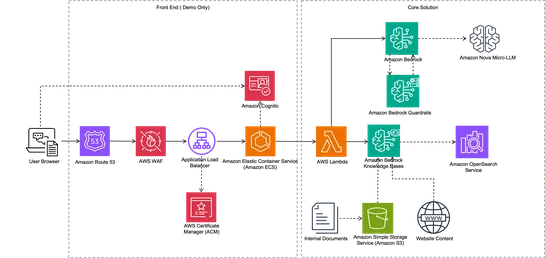Web development is fun again
A seasoned dev takes a hard look at today’s messy full-stack reality: scattered tools, niche deep-dives, and burnout baked into the job. ButAI coding assistantsflipped the script. They help offload overhead, mimic pro-level workflows, and sanity-check the code. Now this dev moves across frontend and.. read more