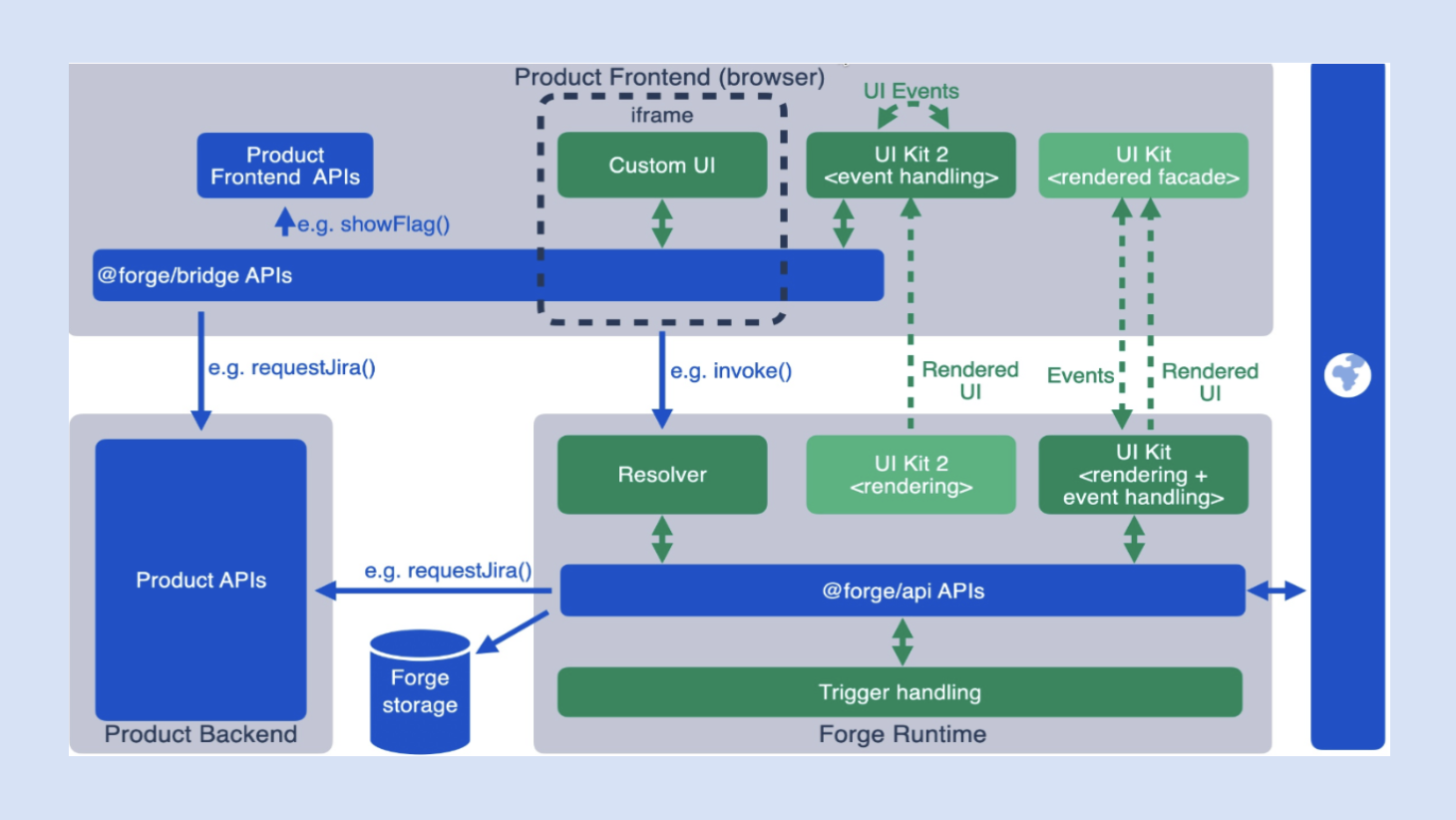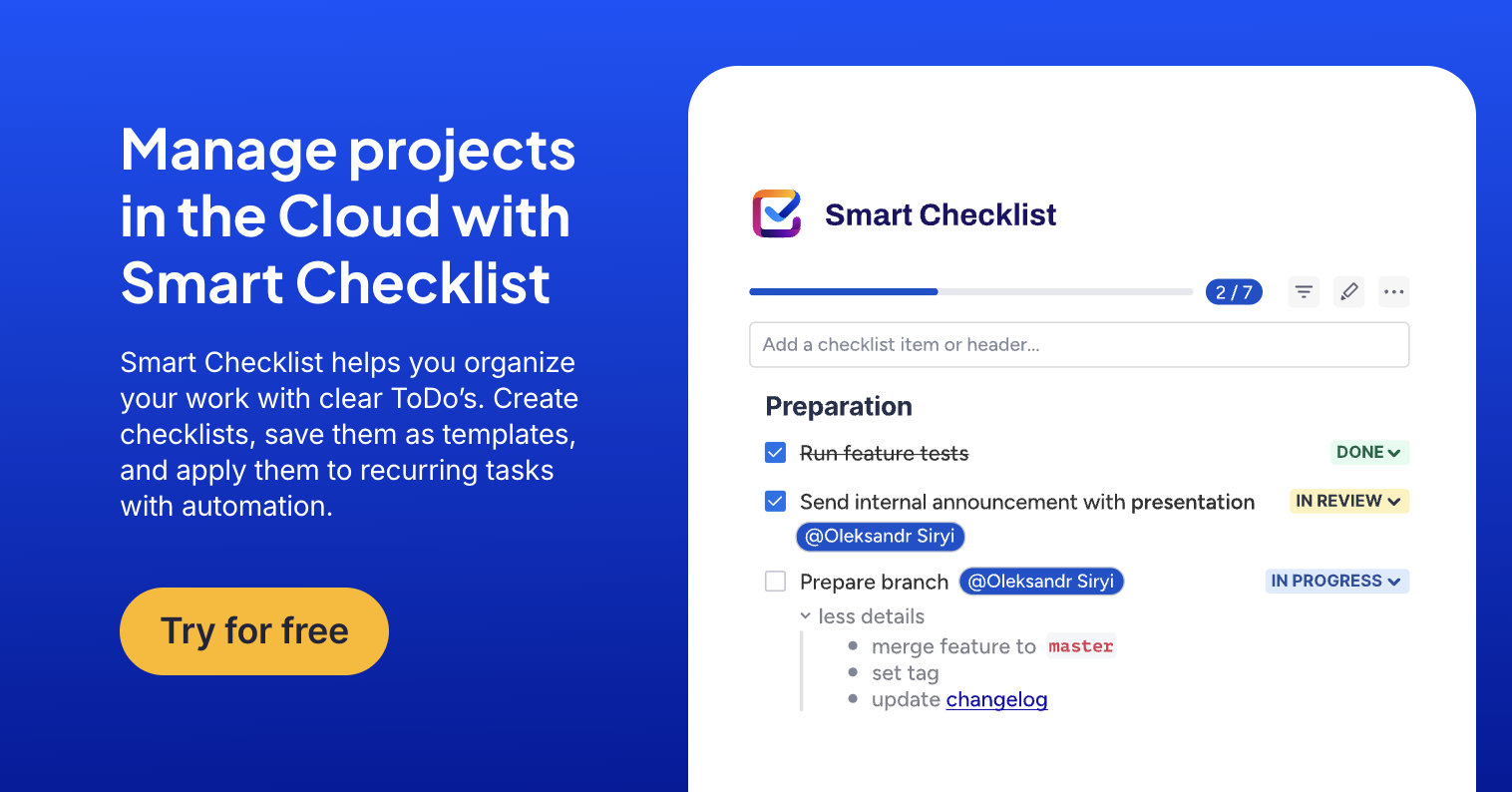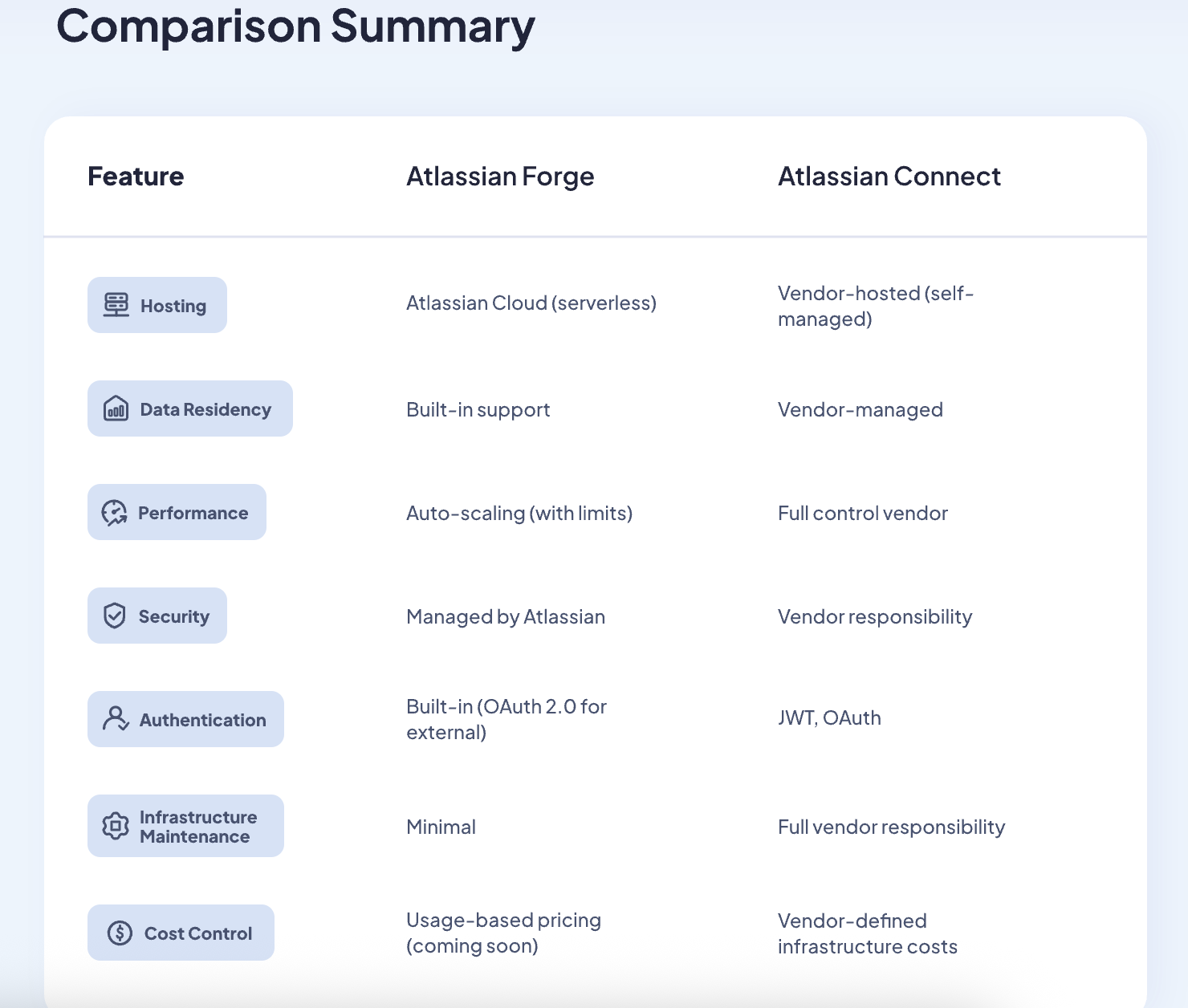TL;DR:
Why Atlassian Needed a Modern App Development Platform
Building apps for Jira, Confluence, and other Atlassian products has traditionally been a resource-heavy process. Developers had to configure their own servers, ensure uptime, and pass rigorous security checks to get their apps approved for the Atlassian Marketplace. This setup required both development expertise and operational support, slowing app development and increasing costs.
Atlassian Forge was introduced to eliminate these barriers. It is a modern cloud-based app development platform that allows developers to build secure, serverless apps directly within Atlassian’s infrastructure. Forge simplifies building apps, giving developers more time to focus on functionality, while Atlassian handles hosting, security, and scaling.
This article explains Forge’s core features, key benefits, pricing model, and common use cases. Whether you are a developer considering your first Atlassian app or a team looking to transition from Connect to Forge, this guide will help you decide if Forge is the right solution for your business.
What is Atlassian Forge?
Atlassian Forge is a cloud app development platform specifically designed to build apps that extend Jira, Confluence, Bitbucket, and other Atlassian products.
Unlike traditional app development, Forge allows developers to create apps that run securely within Atlassian’s cloud infrastructure. This eliminates the need for external servers and simplifies the development process.
Forge is part of Atlassian’s broader strategy to modernize its cloud ecosystem. It provides developers a streamlined way to build, deploy, and maintain apps that integrate seamlessly with Atlassian products while meeting high security and data residency standards.
Below is a diagram demonstrating the Forge platform architecture.
Note
Recently, UI Kit 1 was deprecated, and UI Kit 2 was renamed as only UI Kit. Please see Forge documentation for details.
Core Features of Atlassian Forge
Forge CLI
- A command-line interface that simplifies app development and deployment.
- Helps developers manage app environments, view logs, and preview apps locally in real-time.
UI Kit & Custom UI
- UI Kit: A set of pre-built components that allow developers to build user interfaces quickly while ensuring design consistency with Atlassian products.
- Custom UI: Provides more flexibility for developers to build fully customized frontends using React, JavaScript, HTML, and CSS.
Serverless Functions (FaaS)
- Apps run on Forge’s serverless architecture, meaning backend functions execute on demand without requiring developers to manage servers.
- Compute power automatically scales based on app usage.
Secure Data Storage Options
- Forge Key-Value Storage: Simple and fast, ideal for basic data storage.
- Forge Entity Storage: Indexed storage for better query performance.
- Forge RDBMS (Early Access): Full relational database support for more complex data operations.
- Forge Cache (Early Access): High-speed temporary data storage.
- Forge Object Storage (Early Access): Intended for storing larger files and data objects in the future.
Native Integration with Atlassian Products
- Apps built with Forge integrate deeply with Jira Software, Confluence, Jira Service Management, and Bitbucket.
- Developers can use Forge modules to extend product UIs, automate workflows, and interact with Atlassian APIs.
Forge eliminates the operational burden of hosting and security compliance, allowing developers to focus on building functionality. It also aligns with Atlassian’s long-term cloud strategy, meaning Forge apps are future-proof as the Atlassian ecosystem continues evolving.
Key Benefits of Using Atlassian Forge
Atlassian Forge is more than just a cloud app development platform—it’s a fundamental shift in how apps are built, deployed, and maintained within the Atlassian ecosystem. Developers, Jira administrators, and businesses benefit from increased security, reduced operational overhead, and deeper product integrations.
- Security & Compliance
Forge apps operate entirely on Atlassian infrastructure, significantly reducing security risks. Developers no longer need to manage their own servers, and customer data never leaves the Atlassian Cloud unless explicitly allowed (egress).
Key security advantages:
- Zero Egress by Default: Data remains within Atlassian systems unless the app explicitly requests external access.
- Granular Permissions: Apps can only access the specific data they need, reducing the risk of over-permissioned apps.
- Data Residency: Forge apps align with Atlassian’s data residency commitments, supporting businesses operating under GDPR, HIPAA, and other regulations.
- OAuth 2.0 for External Integrations: Apps connecting to third-party services benefit from modern, secure authentication
Note
While Forge enhances security, developers face limitations when troubleshooting issues. App developers can only access logs if users grant permission. If customers restrict log sharing, diagnosing issues can become challenging, requiring users to manually provide logs.
2. Serverless Architecture
Forge is built on a serverless model, meaning developers don’t need to provision, manage, or scale servers. Forge functions are executed on demand, with automatic scaling based on usage.
Key highlights:
- Reduced Costs: No need for dedicated cloud hosting or DevOps support.
- Lower Maintenance: Forge handles backend infrastructure and updates.
- Multiple Data Storage Options:
- Key-Value Storage: Simple, fast storage for lightweight data.
- Secure Storage: Key-value storage for credentials
- Entity Storage: Indexed, better for structured data.
- RDBMS (Early Access): Full relational database (ideal for complex apps).
- Forge Cache (Early Access): Fast, temporary storage.
- Object Storage (Early Access): Large data object storage.
Note
Performance can vary depending on the storage type chosen. Basic key-value storage is fast but lacks indexing and transactions. Entity storage is more robust but has limitations. Complex apps requiring large data operations may still experience slower performance than traditional database setups.
3. Deep Integration with Atlassian Products
Forge apps natively integrate with Jira Software, Confluence, Jira Service Management, and Bitbucket. Forge’s modular architecture and REST APIs make this deep integration possible.
Key integration points:
- Forge Modules: Control how apps appear and interact with Atlassian products (e.g., issue panels, custom fields, admin pages).
- Jira REST API: Automate issue creation, transitions, and custom workflows.
- Confluence REST API: Manage pages, spaces, and content updates.
- Bitbucket API: Automate repository tasks and code workflows.
- Jira Service Management API: Create service requests, automate approvals, and enhance ITSM processes.
Note
Forge has unlocked new UI customization capabilities that were not possible with Connect. For example, for Smart Checklist, we could develop a custom field feature on Forge that allows checklists to be embedded directly into issue creation screens—something that was not achievable with Connect.
Atlassian Forge vs. Atlassian Connect
Choosing the right app development platform is critical when building on Atlassian products like Jira and Confluence. Atlassian Forge and Atlassian Connect are the two primary platforms, each with distinct differences in hosting, security, and performance.
- Hosting & Data Residency
- Forge: Apps run entirely on Atlassian Cloud infrastructure, eliminating the need for external servers. This is crucial for teams prioritizing security, compliance, and reduced maintenance. Forge apps can qualify for “Runs on Atlassian” badges, signaling zero data egress by default (though developers can still configure external data transfers if needed).
- Connect: Requires developers to host apps on their own infrastructure, increasing hosting costs and adding security responsibilities. Data can flow between customer instances and external servers, creating potential compliance concerns, especially for GDPR or HIPAA-regulated businesses.
Note
Although Forge shifts responsibility for data security to Atlassian, developers are still accountable for data integrity. If an app loses or mishandles data, the vendor remains liable, even though the infrastructure is Atlassian-managed. Recovery is sometimes possible through Atlassian support, but there are risks if backups are not properly handled.
2. Performance & Scalability
- Forge: Built on a serverless architecture, Forge apps scale automatically based on demand, ideal for apps with fluctuating usage patterns. However, serverless compute limits exist (up to 15 minutes for long-running processes), which can require batching or architectural adjustments for complex workloads.
- Connect: Performance depends on the vendor’s infrastructure. While this offers full control over speed and scalability, it also requires ongoing maintenance and investment in cloud resources.
Note
Forge performance is evolving but can still lag compared to self-hosted Connect apps, especially for large-scale data operations. Developers often need to optimize their app logic based on Forge’s available storage types (Key-Value, Entity, RDBMS).
3. Security & Authentication
- Forge: Security is managed within the Atlassian Cloud. Apps may use OAuth 2.0 only when integrating with external services; for internal platform access, authentication is built-in and seamless. Forge apps are subject to Atlassian’s Security Bug Bounty program, providing an extra layer of scrutiny.
- Connect: Security relies on the vendor’s implementation, including JWT authentication and custom authorization systems. This introduces variability in app security depending on the vendor’s practices.
Note
Forge’s centralized security model is more robust but limits developer control when diagnosing issues. Access to app logs is restricted unless users explicitly grant permission, which can delay troubleshooting.
Note
As Atlassian gradually phases out Connect, developers will need to migrate apps or transition to Connect on Forge. This hybrid approach allows parts of Connect apps to leverage Forge infrastructure while retaining some self-hosted elements.
Read here for more details: Connect on Forge Overview
If you are interested in learning more about Atlassian Forge, read the whole article, originally published on TitanApps blog.