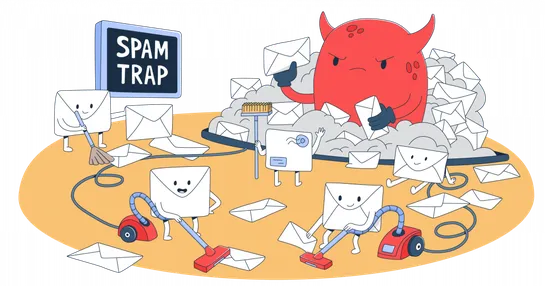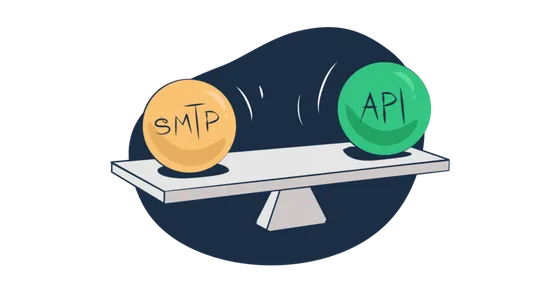How to Send Emails in VS Code with Mailtrap MCP Server
Besides having an AI editor to help you develop projects, VS Code can now also generate and send emails in your stead. To do this, you simply need to integrate VS Code withMailtrap MCPand you’ll be able to send emails with a single prompt. And yes, this works for both Windows and macOS. First, we’ll..