Caesar ciphers map out characters to other characters based on a number key chosen by the designer of the Caesar cipher.
There are many mathematical methods to crack the key value but since we have the power of Python, we’ll install english_words and import english_words_set to crack a one key cipher.
If you read my previous blog on creating a Caesar cipher, the following functions will seem familiar.
We’ll import ascii_lowercase to create the LETTERS dictionary. This dictionary stores the alphabet as each individual character with integer values representing its chronological placement.
{‘a’:’1', ‘b’:’2', ….., ‘y’:’25', ‘z’:’26'}
Our alphabet_position() function takes a string text and turns it into a list of numbers using LETTERS.
Next, we’ll make the nums() function that takes a list of individual words and turns each character for each word into a number using alphabet_position().
Our next function, cipher_tester() takes the number list from the previous function and an integer value to create a new word.
Although the function takes the entire number list as a parameter, we are only using the first list within the number list to find the key.
Now we can crack the key value for the cipher using lets_crack_it().
This function takes two parameters, the ciphered text and an integer that represents the max number that you suspect is the key.
We’ll run a for loop that tests every key value between 1 and the max value. Next, the output of cipher_tester() is compared to words in english_words_set. If a word matches, lets_crack_it() returns the attempt number as the key value and the word.
Lets use our discovered key value as the key_shift parameter in cipher_tester() to find the rest of the words!
Even though we successfully deciphered the text, there are a few things to note.
The original key was 6 but we discovered 20 to work. This suggests that our algorithm works in reverse starting with 26 as value 1. If you use 6 in cipher_tester(), you’ll get different words.
Using this method, you might get unlucky and match with an English word that’s not part of the deciphered text. To avoid this, test different words by changing the test_word.
On our next Caesar cipher walkthrough, we’ll build a cipher that has multiple key values and experiment with larger texts.
Start blogging about your favorite technologies, reach more readers and earn rewards!
Join other developers and claim your FAUN account now!
User Popularity
47
Influence
5k
Total Hits
1
Posts












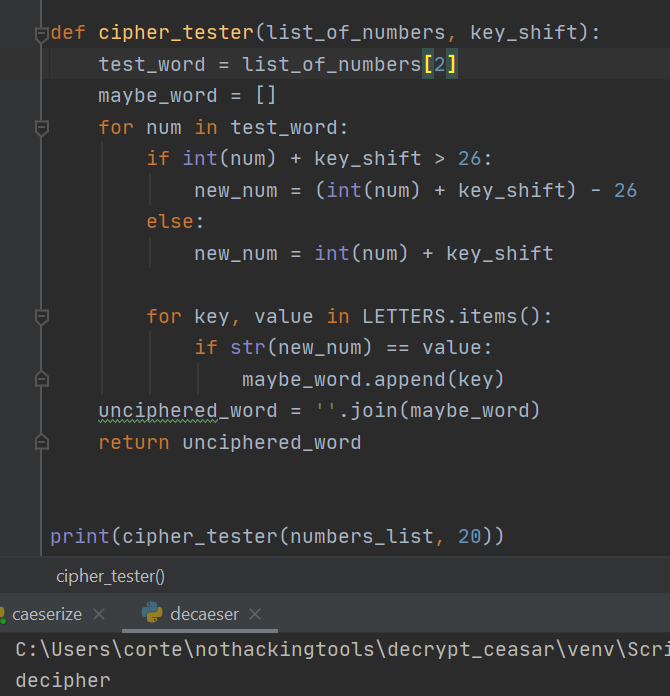






Only registered users can post comments. Please, login or signup.